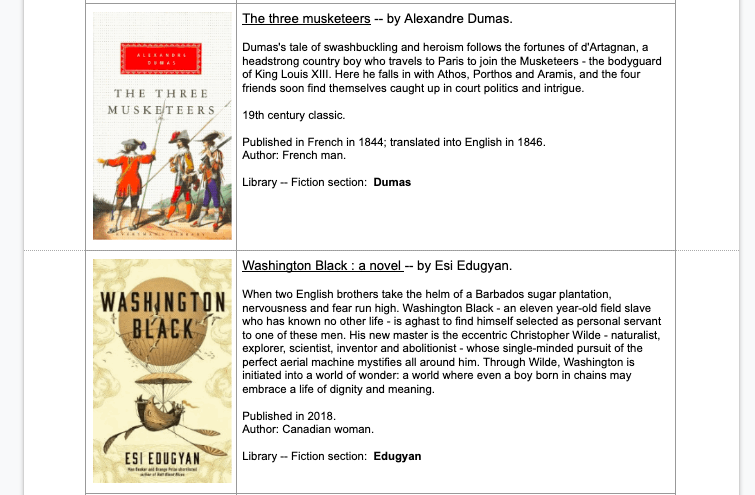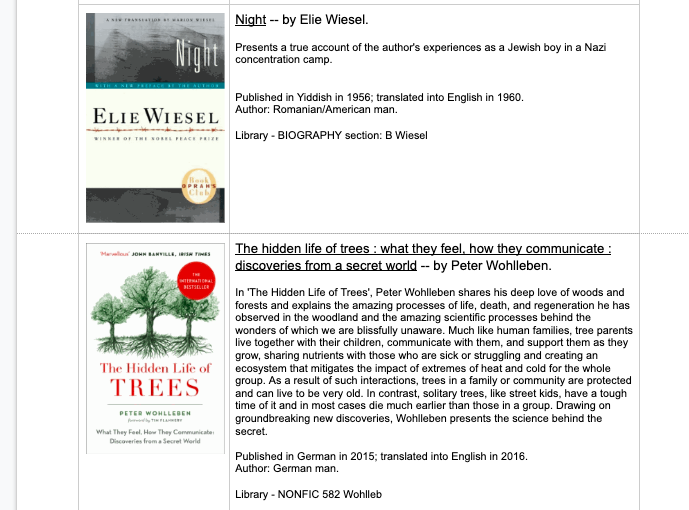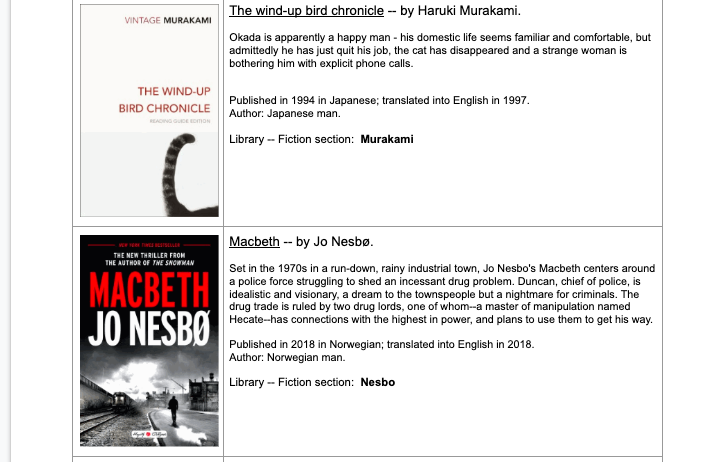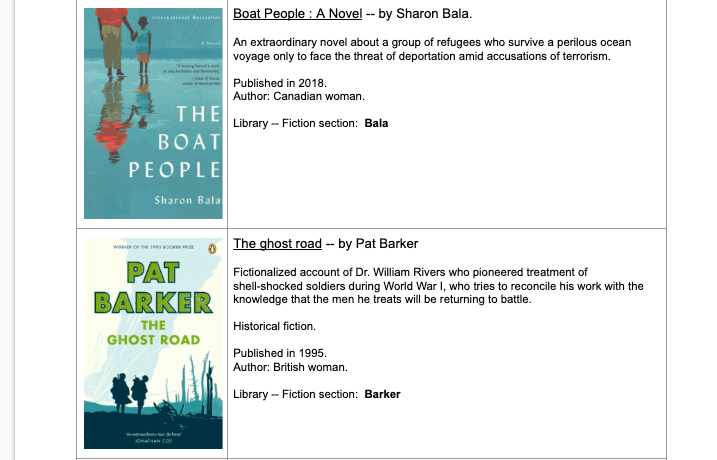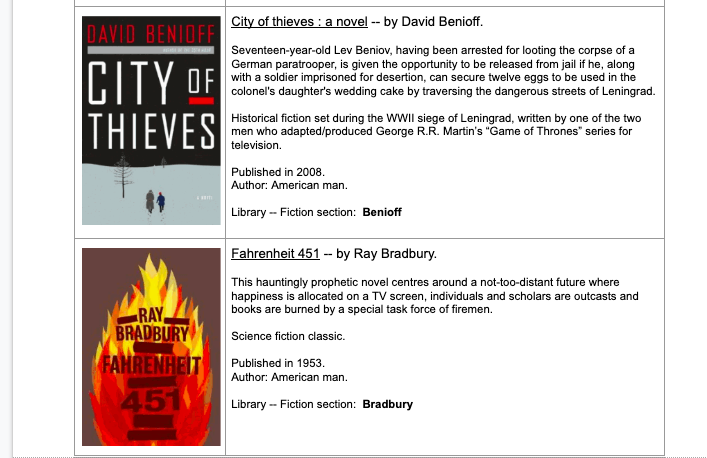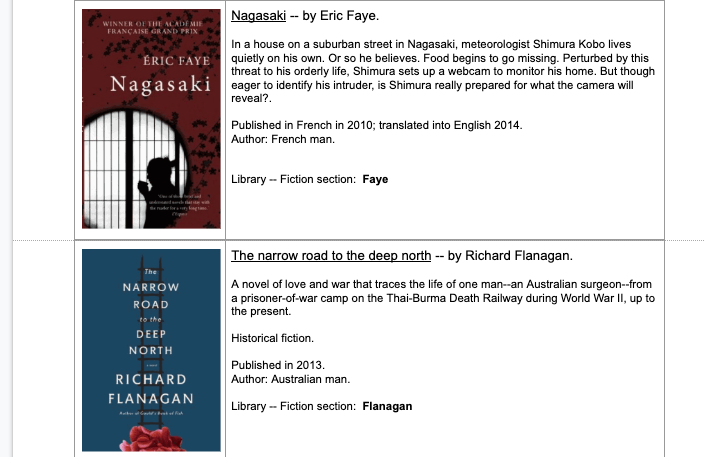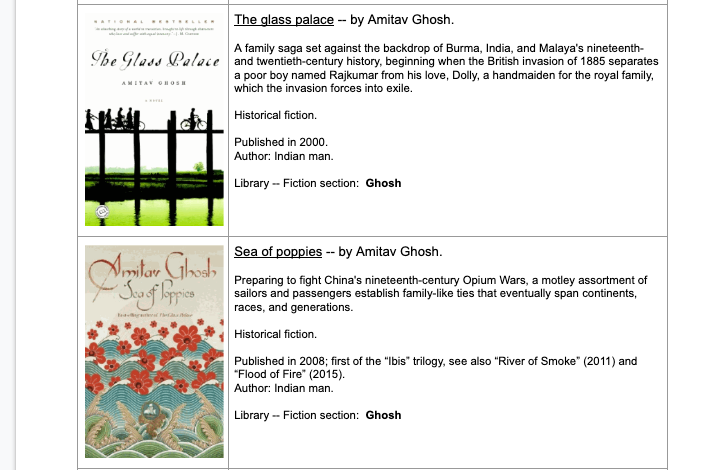WARNING: This post will mainly be of interest to school librarians using Follett Destiny — and it is born of frustration based on tools available.
Every (school) librarian faces the challenge of delivering a decent-looking booklist to their community — for students, teachers, parents, or fellow librarians.
We want the list to be attractive — so ideally it includes the book COVER. We want the list to be informative — so besides the TITLE and AUTHOR (both critical pieces of information), ideally it includes a DESCRIPTION of the book or indication of its content or genre. We want the list to be actionable — so ideally it includes a LINK or POINTER, leading the reader to the catalog or somewhere else the book can be found.
Side conversation: What about leading readers to Amazon or Book Depository? For example, this recent blog post by Pernille Ripp, a middle-school teacher (not a librarian) gives us a very valuable list of the most popular books in her classroom this past year, delivered in a long blog post with every title linked to Amazon (as well as 76 Google slides, one title per slide) and a link to the same list re-created on Amazon. If people buy the books on Amazon, her classroom probably gets a percentage. The Singapore librarians network — ISLN — similarly posts their annual Red Dot Book Awards shortlists with links to Book Depository — and makes money for their organization by virtue of people buying via their links. Should our school library be doing the same thing? Give a link to our catalog as well as a place where purchases will benefit us?
I would add two more desired elements in a booklist: ORIGINAL DATE OF PUBLICATION (which lets the reader appreciate the age of the work — 19thc, 20thc, this year, etc.) and CULTURAL CONNECTION, i.e., some attempt to identify the relative diversity of the works in the list. (See my previous blog post on PRIZING BALANCE, which touches upon the difficulty of tagging/searching for such attributes.)
When my English Department asked me to add more books for their list of suggested summer reading for students entering the IB English Literature program in August, this is what their sample list of 20 titles looked like. Notice how they were trying to get a bit of geographical/cultural info into the Genre column.
The limitations of such a list are obvious. So I took up the task of creating a list of 200+ fiction and non-fiction “adult” titles (which is what they wanted — the lack of YA is a separate issue) all available in our library (which means there might be other books I would have put on the list if I had currently had a copy). The size was determined by the number of students (120+) — so there is sufficient choice of books for the cohort. The number of titles meant I needed tools that would let me scale re-use of bibliographic information.
I started by making a Resource List within Follett Destiny based on our library collection. But how to deliver that list? As I explained back in 2013 in this blog post, you can’t just share a link out of Destiny. You have to hand-edit the link (which gets ugly) so then it’s useful to turn it into something more simple, like this bit.ly — http://bit.ly/nistdplit — which takes you to the page below. But that Destiny output doesn’t print very prettily — and you don’t get the Description of the book on the page (instead you have to individually scroll through the titles). Not ideal.
I know Follett haven’t bothered to improve their Classic interface (like making links easily shareable) because they were counting on the new Discover interface and its Collections feature. But that hasn’t improved very fast either. Collections aren’t meant for lists over 100 items, they say (so I couldn’t import my 200+ Resource List into a Collection) — and when I experimented with trying to half import, half edit a Collection, I got the result below.
Notice there is no Author output in the list, Title covers that were explicitly uploaded into the Classic interface of Destiny are not output in the Discover interface Collection, and only books added to Collections from within the Discover interface get a QR code and link — i.e., titles imported from a Resource List don’t.
I couldn’t deliver a PDF looking like that.
So I considered other tools that would let me deliver a list of 200+ titles. Ones that let me tap into a big reservoir of bibliographic data.
There’s Goodreads — but, no, the Description of a book can’t be included in a list Display — only your Review (so I’d have to put a Review into each title). Which is what I’ve done for shorter lists, e.g., the Red Dot Book Awards shortlists — see below:
And there’s LibraryThing — but, again, the Description of a book isn’t one of the options when setting up how your catalog displays lists of titles.
Last year I set up a NIST Library LibraryThing account (and TinyCat) to collect our students’ “best reads of the year” — and I laboriously transferred their comments into the Comments field of the LibraryThing titles, just so I could produce a booklist that included them, but it would be useful if I could output a summary Description of the book in the same way:
Someone suggested Novelist (the EBSCO tool), but you can’t add titles — and they don’t have a lot of non-fiction in their database.
So I went back to Destiny. Reports weren’t a solution — as you can’t output a Cover. The best I could do was to export my Destiny Resource List as a Bibliography — which at least gave me the Author, Title, and Description.
which I then copied into a Google Doc — and then I hand-edited each title, adding the cover, enhancing the format of the Title and Author, and adding extra information. Which took time. See below (or view the whole document via http://bit.ly/2019summerdplit).
Google and Wikipedia were my friends for determining the original date of publication and the Author bit. That’s the kind of information I wish my library catalog would store/output.
Yes, the Author information is my pathetic attempt to provide some cultural background on them. And, yes, there are too many “Americans” on this list, but of course they are a diverse bunch as the names sometimes indicate. And I know saying “man”/”woman” is barebones, but that’s all Google and Wikipedia can tell me right now. (Maybe authors should edit their own pages and tell us how they want to be identified.)
In future I want to have far more translations there. So don’t judge me on the diversity of the list right now. This post is about better generation tools.
And I wish my library catalog would let me create / maintain lists of Authors — and lists of Series — as that is information I would love to curate and share with students.
If anyone can point me in the direction of better tools than these (short of telling me to change my library system!), I am listening.